思源笔记是一款开源的笔记应用,目前(2023年11月06日)在 GitHub 上的 star 数量接近一万三。
我自己也使用它有一两个月了,感觉还不错。我只使用 docker 自建的,没有使用电脑和手机的客户端。因为我感觉在浏览器里使用它就够了,能满足我的日常使用需求。
虽然这是一个开源应用,不过里面有些功能是需要付费才能使用的。例如通过 webdav 备份,这个功能需要花 128 元才能启用。
不想花钱的话,可以使用旧版本的,v2.9.6 就是最后一个可以免费使用 webdav 备份的版本。
docker pull b3log/siyuan:v2.9.6 |
旧版本的容器运行起来也比较简单,映射一个端口和一个容器内的路径就行。
例如这样
docker run -d -v /volume1/docker/siyuan-test:/siyuan/workspace -p 6806:6806 -u 1000:1000 b3log/siyuan:v2.9.6 -lang=zh_CN |
之后在浏览器访问机器的 ip:6806 就可以。最后面的 lang 是指定语言,不加的话默认打开是英文的,虽然我们可以到 Settings - Appearance - Language 更改语言,不过生成的「用户指南」并不会一起更改语言。
也就是说第一次打开时是英文,文档就一直是英文。所以我是建议加上 lang 参数的。
端口 6806
容器内路径 /siyuan/workspace
目前最新的版本是 v2.10.13,这个项目的更新是非常频繁的,基本一周一更。如果使用新版本,就不能用上面的命令了。否则会出现报错,容器会自动停止。
新版本需要使用 -accessAuthCode 参数,注意加在容器名后面的。
例如我在威联通 NAS 上执行的命令
docker run -v /share/CACHEDEV1_DATA/Container/siyuan-test:/siyuan/workspace -p 6809:6806 b3log/siyuan:v2.10.13 --workspace=/siyuan/workspace/ -accessAuthCode=123456 -lang=zh_CN |
这里我的授权码设置为 123456
容器运行后,通过 6809 端口访问,会出现这样的网页,必须填上正确的授权码,才可以进入笔记页面。
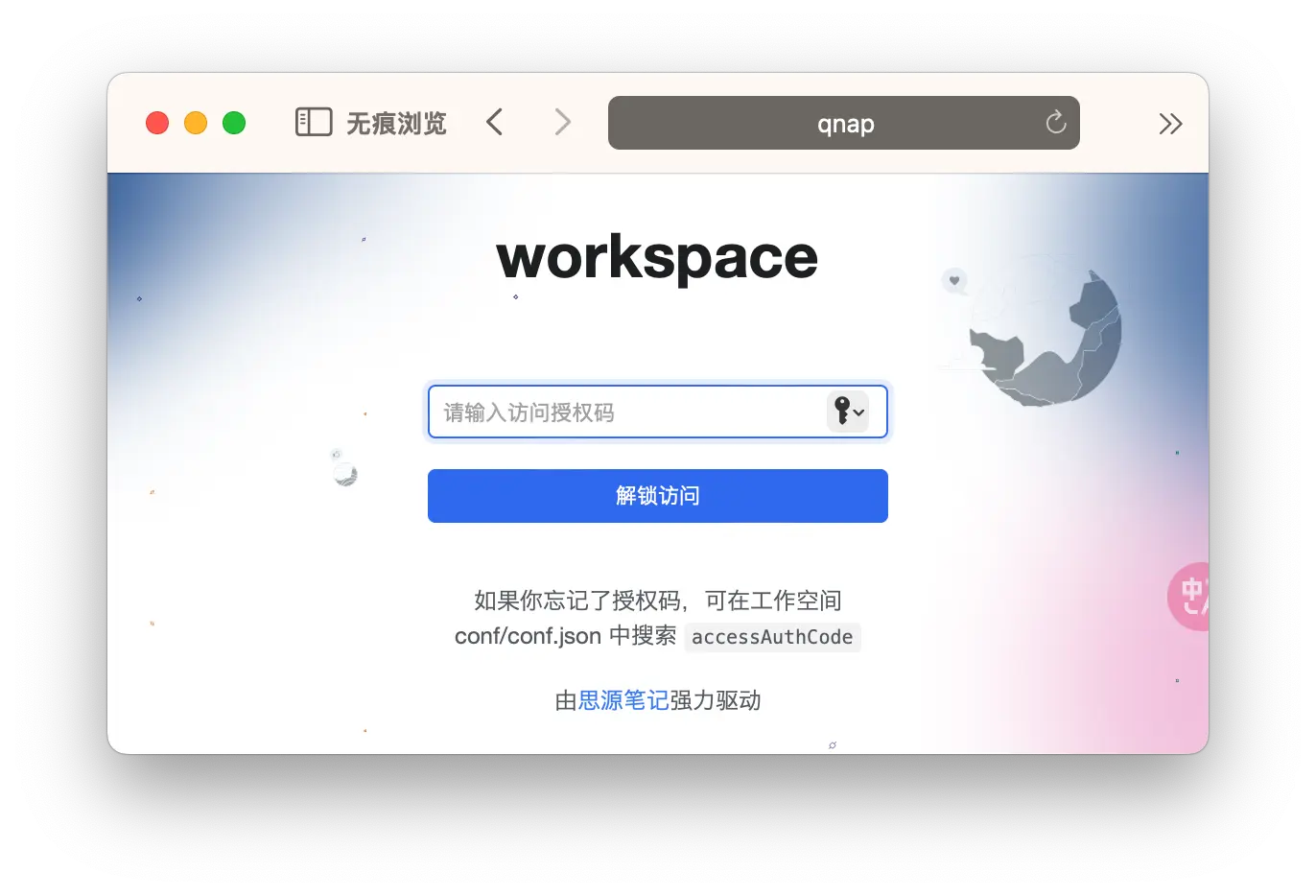
我也在群晖 6.1.7 上面使用,会报错。
# docker run -v /volume1/docker/siyu96:6806 -u 1000:1000 powersee/siyuan:v2.10.13 --workspace=/siyuan/workspace/ -—accessAuthCode=123456 -lang=zh_CN |
关键信息是这句
flag provided but not defined: -—accessAuthCode |
然后下面给的帮助文档,使用的都是一个减号 - 的,那么我就试试用一个 - 看看咯。
# docker run -v /volume1/docker/siyuan-test:/siyuan/workspace -p 6896:6806 -u 1000:1000 powersee/siyuan:v2.10.13 --workspace=/siyuan/workspace/ —accessAuthCode=123456 -lang=zh_CN |
不知道是不是 docker 版本太老了,不支持新的命令参数。
如果有读者也是使用旧版本群晖的话,没法使用新版思源笔记,就使用旧版本的吧。
对了,在威联通上,倒是不管减号 - 一个还是两个,都是可以成功运行的。
上面我的容器名称变成了 powersee/siyuan:v2.10.13,这个是我使用社区版的思源笔记编译的,去掉了一些付费限制。